| Anyone Use Skype on Win98? Seeking Advice |
|---|
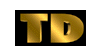 Moderator@yahoogroups.com Moderator@yahoogroups.com5 Nov 2004 13:31:27 -0800
|
|
|
re: Skype telephony software - Win98 on a Pentium2 http://www.skype.com/
I am the moderator of a language learning group with some 600
I have recommended that group members download Skype for use in
I myself have only a Pentium 2, 550 MHZ, Compaq Presario 7478 (250 MB
Before trying to install Skype on my system, I would WELCOME hearing
I have found an older beta version of Skype: File name:
I've read that on Win98 systems, the video can sap so much of the
Apparently, the current version is: Version: 1.0.0.97. Release date:
Before embarking on this journey, would WELCOME hearing from
Any recommended alternative telephonie software that may be equal to
Thanks so much in advance.
Rob
In addition to posting your response here, please also send it
FETModerators(TOBEREMOVEFIRST)@yahoo.com
(first remove the spam blockers in parentheses)
================
The Skype propa:
Skype is a user friendly P2P software, that allows you to make free
Skype in a nutshell.
Our software's quick and easy to get started with. Download, register,
Bridging the gap.
And it doesn't just work on Windows, like some other software you may
Calling regular phone numbers.
If there weren't enough ways for you to contact your friends, we have |
| Post Followup Article | Use your browser's quoting feature to quote article into reply |
| Go to Next message: Richie Kennedy: "Re: What Happened to Channel 1?" | |
| Go to Previous message: Sam: "How do I Find Useful Sites About Telecom Billing; Processes?" | |
| TELECOM Digest: Home Page | |